FX Blue Trading Simulator v3 for MT4
Recommended brokers
The FX Blue Trading Simulator v3 for MT4 works with the desktop client terminal from any broker, but click here to see our list of recommended brokers.
Our recommended brokers have tightened spreads, a wider range of available markets, or special offers which can improve your trading results.
About the app
The FX Blue Trading Simulator converts the MT4 strategy tester into a tool for practising manual trading using historic data. You can use the Simulator to test how well you would have fared under particular historic market conditions - and/or to check how well your favourite indicators would have guided you in the past.
The Simulator lets you place market and pending orders, set trailing stops, alter the s/l and t/p on orders by clicking on the chart, save complex order definitions as templates, quickly close all open orders, plus many more features which are not available as standard in MT4.
This v3 of the Simulator has a range of extra features:
The results of a simulation can be published to the FX Blue website, giving you access to the full FX Blue reporting and analysis functionality.
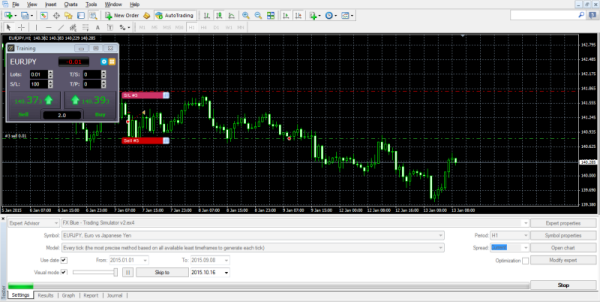
Related Downloads
FX Blue Trading Simulator for MT5
The FX Blue Trading Simulator converts the MT5 Strategy Tester Visualization into a tool for practising manual trading using historic data. You can use the Simulator to test how well you would have fared under particular historic market conditions.

